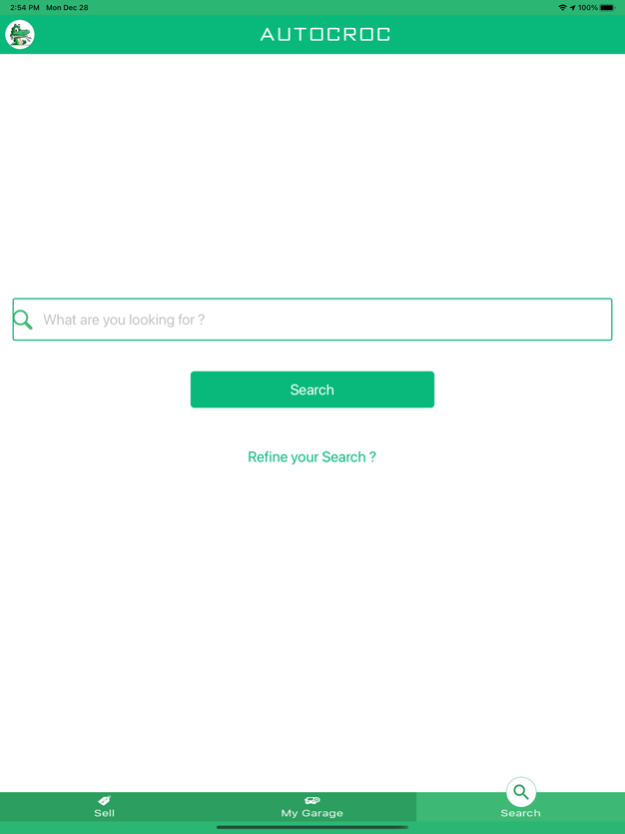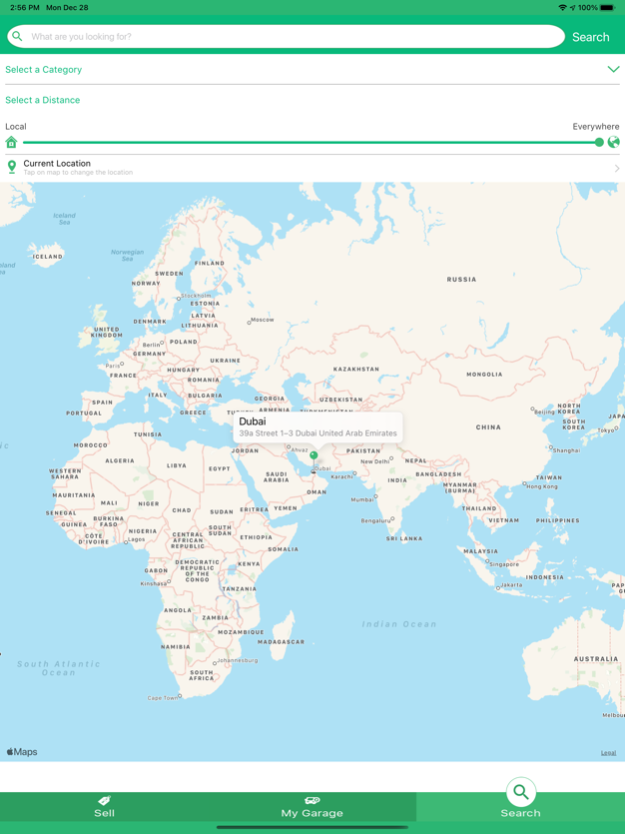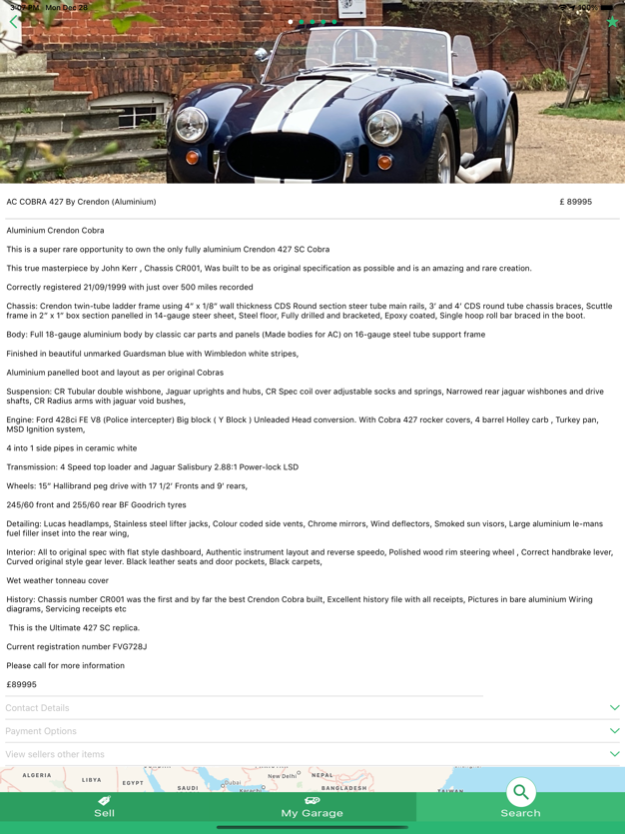Autocroc 2.2
Continue to app
Free Version
Publisher Description
The official iOS app from Autocroc – Buy and Sell Everything Auto FREE !
With Autocroc it's quickly & easily to BUY and SELL vehicles, vehicle parts & vehicle services with our simple to use category and search features.
With Autocroc you can:
- Search Autocroc for any vehicle, new, used or specialist.
- Search Autocroc for new and used parts.
- Advertise your vehicle quickly without any fuss or high listing costs.
- FREE to use with no listing fees.
- Use our advanced category system to narrow down searching.
- Scroll in and out on vehicle images to see the real close up detail.
- Save and favorite any advert.
- Phone, Text or Email the seller directly from the adverts.
- Check out the sellers location with built in Google maps.
- Simply click to view the sellers other adverts.
- Visit business sellers Social media pages.
- Visit business sellers websites.
- Create a specialist business advert.
- Find specialist vehicle businesses.
- Add a wanted item listing
- Sign in with Social media or email
- Simple to add premium features like extra photos and video
- Share listings with social media like Facebook, Google+ and Twitter. -Share listing with email.
We love to hear your thoughts, feedback or suggestions so feel free to email us at support@autocroc.com
MORE GREAT REASONS TO USE AUTOCROC
SELLING
You’re frustrated with posting on traditional classified adverts that take time to fill out and are costly.
SAVE TIME
Upload you item in a matter of minutes. Not tech savvy? Don’t worry, we’ve built Autocroc to be super simple to use, including easy ON/OFF options, and limited forms to fill out.
SAVE MONEY
Outrageous posting fees are a thing of the past. We want you to actually make money from your pre-loved auto stuff. We don’t charge you a subscription fee, or charge you by the length of time your advert is up.
EASY COMMUNICATION
You control what info you share, but the basics are there for you to communicate with your buyers. Let the enquiries come in.
SECURE PAYMENTS
Your account can be linked up with major online payment methods including Paypal, and Transferwise. If you’d prefer good ol’ cash then you can also agree with your buyer to sell it for cash.
BUYING
You’re sick of scrolling through loads of irrelevant adverts, that are mostly posted by suppliers charging premium prices. Instead, source your parts from the public, and perhaps find that hidden gem.
FIND HARD TO FIND ITEMS
Need a fuel pump for a 1972 Porsche? We encourage people to post their unique auto parts, barn finds etc. so you’re more likely to find a rare item on Autocroc.
SAVE MONEY
As people are selling their own items, you’re more likely to find some great deals. Avoid pumped up retail prices.
EASY SEARCH & ONLINE MANAGEMENT
Autocroc is solely for Auto related items, and the search has been built to easy sift through the options. Setting up an account is easy. You can also follow certain buyers and create watch lists. Communicating with the seller is easy. Start connecting with some great people who also share your love of cars.
Dec 29, 2020
Version 2.2
- Minor bug fixes
About Autocroc
Autocroc is a free app for iOS published in the Personal Interest list of apps, part of Home & Hobby.
The company that develops Autocroc is Insaneye Ltd. The latest version released by its developer is 2.2.
To install Autocroc on your iOS device, just click the green Continue To App button above to start the installation process. The app is listed on our website since 2020-12-29 and was downloaded 2 times. We have already checked if the download link is safe, however for your own protection we recommend that you scan the downloaded app with your antivirus. Your antivirus may detect the Autocroc as malware if the download link is broken.
How to install Autocroc on your iOS device:
- Click on the Continue To App button on our website. This will redirect you to the App Store.
- Once the Autocroc is shown in the iTunes listing of your iOS device, you can start its download and installation. Tap on the GET button to the right of the app to start downloading it.
- If you are not logged-in the iOS appstore app, you'll be prompted for your your Apple ID and/or password.
- After Autocroc is downloaded, you'll see an INSTALL button to the right. Tap on it to start the actual installation of the iOS app.
- Once installation is finished you can tap on the OPEN button to start it. Its icon will also be added to your device home screen.